Pure Avalon 300R Connect Bedienungsanleitung Seite 50
- Seite / 64
- Inhaltsverzeichnis
- LESEZEICHEN
Bewertet. / 5. Basierend auf Kundenbewertungen


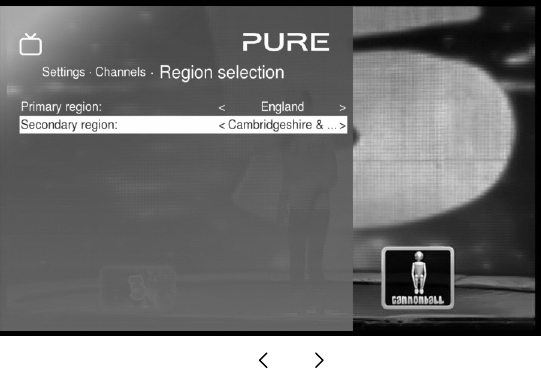
46
Once the scan is complete, press the red (Apply) button to apply the results of the tuning scan.
Manual tuning
To manually tune the device, select the Manual tune option from the Channels menu. The
Manual tune page is then displayed.
Select a frequency in the Choose frequency field and the press the yellow (Manual search)
button.
A box will display where you can select the Transmission type, Frequency and Bandwidth.
Entered the desired values and select the Search option.
Avalon will scan for broadcasts within these settings.
If a channel is found, this can be added to the list of channels. Press the red (Apply) button to
apply the results.
Region selection
To select your preferred primary and secondary regions, select the Preferred region option
from the Channels menu. The Region selection page is then displayed.
The primary region selects the country you are in, the secondary region selects the local region
you are in. These settings are used to enable Avalon to tune to a particular transmitter.
Select your preferred primary region using the and buttons. When your required primary
region is selected, select your preferred secondary region in the same way.
- Avalon 300R Connect 3
- Safety instructions 4
- Contents 5
- Getting started 6
- Setting up 7
- Front panel and connections 8
- Rear connections 8
- Remote control 10
- Connecting your Avalon 11
- Connecting USB media devices 12
- Switching on / standby 13
- Connecting to your network 13
- The Home menu 14
- Menu navigation 16
- Watching Freeview TV 17
- Changing channel 17
- Better viewing alternative 18
- Displaying the channel list 20
- Further information 21
- Displaying the guide 22
- Subtitles 25
- Audio Description 25
- Instant Recordings 26
- Better recording alternative 28
- Suggested recordings 28
- Scheduled Recordings 29
- Set up manually 30
- Search by title 31
- Edit scheduled recording 33
- Delete a scheduled recording 33
- Recordings 34
- Watching the recording 35
- Resuming watching recordings 35
- Deleting a recording 37
- Editing a recording 38
- Featured 39
- Pure Connect 39
- Live Radio 40
- On-Demand 40
- On Demand 41
- Watching BBC iPlayer 42
- Watching YouTube 42
- HDMI Devices 43
- Accessing external media 44
- Navigating and playing media 45
- Advanced Settings 46
- Managing favourites 48
- Automatic tuning 49
- Manual tuning 50
- Region selection 50
- Animation effect selection 51
- Connecting to a wired network 52
- Setting display options 54
- Setting audio options 54
- Deleting all recordings 55
- Setting parental controls 56
- System Facilities 57
- Glossary 59
- Technical Specifications 60
- Copyright 61
- Trademarks 61
- Warranty information 61
- Disclaimer 61








Kommentare zu diesen Handbüchern