PURE Jongo S3 Betriebsanweisung Seite 9
- Seite / 20
- Inhaltsverzeichnis
- LESEZEICHEN
Bewertet. / 5. Basierend auf Kundenbewertungen


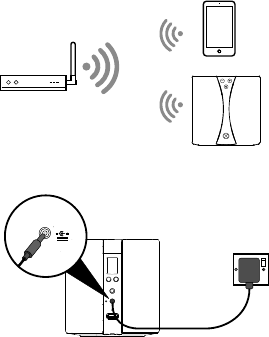
7
1. Position Jongo in range of your wireless network.
2. Insert the connector of the mains power adapter
into the socket on the rear of Jongo and plug in
to the mains supply. When Jongo is first plugged
in, the Power light will pulse red. When Jongo
has finished booting up, the Power light will light
green.
9V DC
Preparing Jongo to connect to a wireless network
Typical wireless setup
Jongo can be connected to your network using a wireless or wired connection.
We recommend using the wireless connection method, which allows you to position your Jongo anywhere
within range of your wireless network.
If you want to use the wired connection method, you will need to remove the Bluetooth adapter and plug
in an optional Pure USB Ethernet adapter. See the Pure website for more information on using a USB
Ethernet adapter. After connecting Jongo to your network, you will be able to start streaming tracks to
Jongo (see page 9).
Getting started
Jongo supports two wireless connection methods. See the following page to finish setting up your wireless
connection manually. If you have a router that supports WPS, you can use the simpler Push Button
Configuration method to connect Jongo to your wireless network. See page 14 for more information.
- Contents 5
- Introduction 6
- Symbols on the rear display 7
- Power light states 8
- Getting started 9
- Jongo Setup Manager 10
- Streaming audio to Jongo 11
- Changing audio profiles 12
- Left outdoor boost 13
- Left stereo forward facing 13
- Right outdoor boost 13
- Right stereo forward 13
- Using Jongo Setup Manager 14
- Advanced setup 15
- Appendix 16
- Using a ChargePAK F1 17
- Updating Jongo 18
- Technical specifications 18








Kommentare zu diesen Handbüchern