PURE HIGHWAY Bedienungshandbuch
Stöbern Sie online oder laden Sie Bedienungshandbuch nach Radios PURE HIGHWAY herunter. PURE HIGHWAY Owner`s manual Benutzerhandbuch
- Seite / 24
- Inhaltsverzeichnis
- FEHLERBEHEBUNG
- LESEZEICHEN




- About Highway 4
- Table of contents 5
- Fitting instructions 6
- Tuning in 7
- In-Car controls at a glance 8
- Classic FM 9
- Using Highway 10
- DAB Presets 11
- FM transmission presets 12
- Using ReVu 13
- To connect an MP3 player 14
- Turn to change 15
- 04-02-2008 15
- Virgin Radio 15
- Change options and settings 16
- Questions about Highway 18
- Troubleshooting 19
- Technical Specifications 20
- 100ZG 24
Inhaltsverzeichnis
5V DCENOwner’s ManualDEBedienungsanleitungFRManuel de l’utilisateurITManuale dell’utenteDKBrugsvejledningNLGebruikershandleiding
8Changing stations1. Rotate the [Tune] dial to scroll through the station list. » A2. Push the [Tune] button to select a station. » BSwitching the u
9ENDAB PresetsStoring station presetsYou can store up to twenty stations as presets for quick access to your favourite stations.To store a station to
10FM transmission presetsYou can store up to four FM transmission frequencies to the preset buttons [1], [2], [3] and [4+]. If you experience interfer
11ENUsing ReVuYou can skip back through stored audio of the current station, which may be useful to check a traffic report or important announcement. Y
12To connect an MP3 player1. Connect an auxiliary device (an iPod, MP3 or CD player) into the ‘LINE IN’ socket on the side of the unit using a suitab
13ENUsing Highway as a handheld DAB radioYou can use Highway as a personal handheld DAB radio (the headphones work as the aerial). Firstly remove the
14Change options and settingsPress the [Menu] button to access the following setup options and use the [Tune] dial to select options and adjust values
15ENStation orderYou can change the way the station list is arranged. Choose between:Active station Lists active stations first on the station list (d
16Questions about HighwayWhat is a multiplex?A multiplex is a group or block of DAB stations broadcast by the same operator. In the UK there are two n
17ENWhy do some stations have ‘>>’ after their name?Secondary services accompany some stations, providing extra information or alternative conte
AVERTISSEMENT Placez la radio et l'antenne à un endroit qui ne gêne pas la visibilité du conducteur.Fixez correctement la radio.N'installez
18Technical SpecificationsSpecifications: In-car DAB radio adapter with full DAB Band III reception. Compliant with ETS 300 401 and capable of decodin
CopyrightCopyright 2008 by Imagination Technologies Limited. All rights reserved. No part of this publication may be copied or distributed, transmitte
Warranty informationImagination Technologies Ltd. warrants to the end user that this product will be free from defects in materials and workmanship in
Disposal of Waste Electrical & Electronic EquipmentThis symbol on the product or on its packaging indicates that this product should not be treate
www.pure.com 100ZGPrinted on 100% recycled paperNeed help?We want you to get the most out of your new product and enjoy all that digital radi
ADVARSEL Monter enheden og antennen i en position, der ikke generer førerens udsyn.Monter enheden sikkert.Monteringen af enheden og antennen må ikke h
NoteTo comply with legal requirements the FM transmitter function of Highway will switch off if no audio is transmitted for a period lasting over a mi
3ENFitting instructions ... 4Tuning in ...
4Fitting instructions1. Peel off the adhesive backing and attach the aerial to your windscreen. To optimise reception, position the signal amplifier (
5EN1. Highway may automatically switch on when you connect the power cable to your vehicle’s external power socket. If nothing happens make sure that
6Overview of controls, connectors and display5V DC2. [Menu] Enter the setup menu to change options and settings. Go back one step/level when in a me
7ENGuide to connectors8. [5V DC] Insert the supplied 5V DC in-car power adapter or a ‘mini-B’ USB lead for software upgrades.9. [LINE IN] Connect a
Weitere Dokumente für Radios PURE HIGHWAY
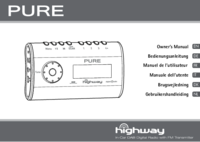
 (17 Seiten)
(17 Seiten) (30 Seiten)
(30 Seiten)
 (60 Seiten)
(60 Seiten)







Kommentare zu diesen Handbüchern