Pure Avanti Flow - User Guide Bedienungsanleitung Seite 40
- Seite / 47
- Inhaltsverzeichnis
- LESEZEICHEN
Bewertet. / 5. Basierend auf Kundenbewertungen


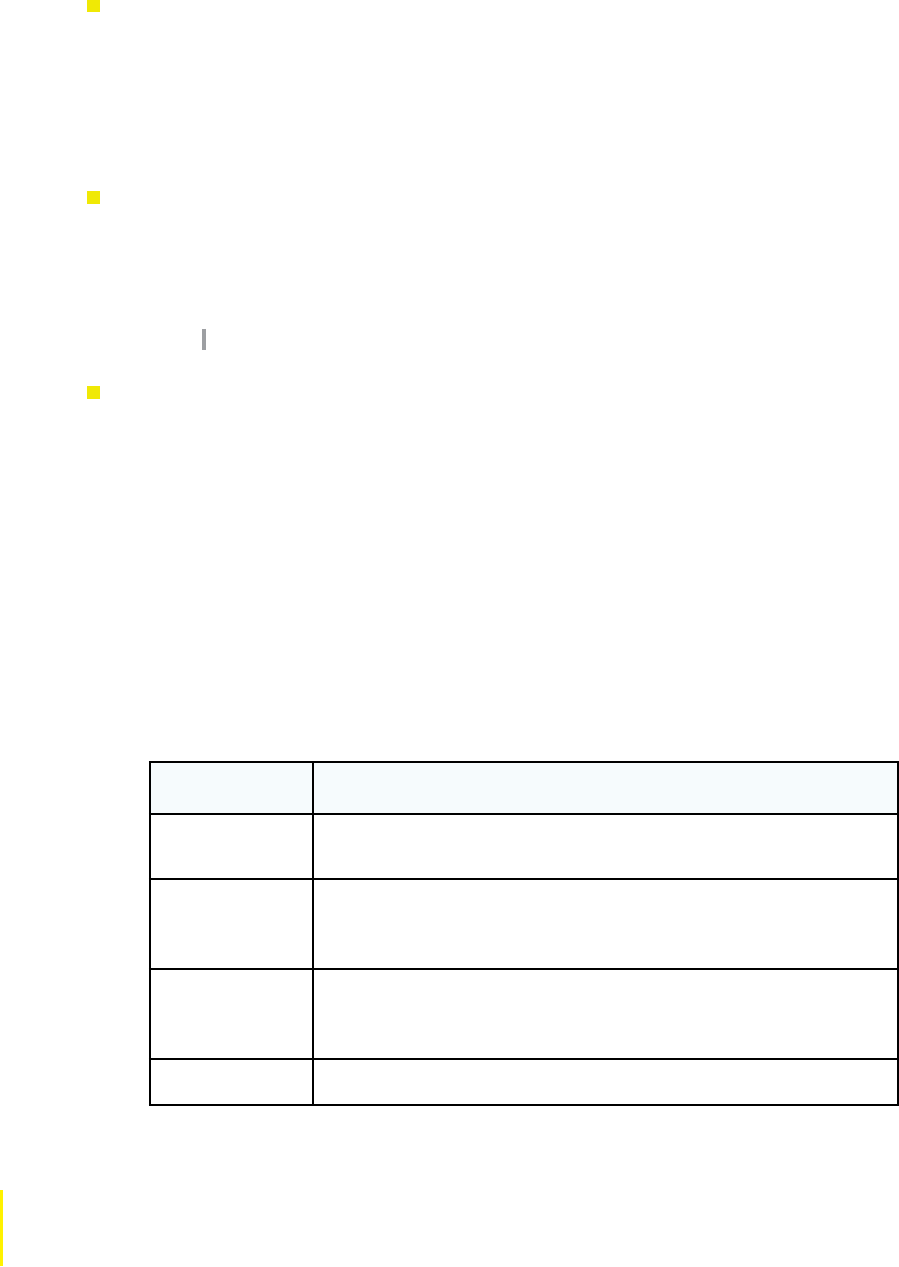
40
Universal options AVANTI Flow Owner’s Manual v1.0
To set the clock
If you select the ‘DAB radio’ or ‘The Lounge’ audio source, the clock will automatically set itself and
also update for clock changes. However, if you cannot receive an updated time signal, the time and
date can be manually set by selecting
‘Set Clock’.
8.3 Snoozing and cancelling an alarm
To snooze or cancel an alarm
When an alarm is sounding you can do one of the following:
1 Cancel the alarm by pressing Alarm, Standby or Select.
2 Snooze the alarm for 9 minutes by pressing the SNOOZE button .
Note
A sounding alarm will time-out and switch off after one hour.
To adjust the duration of the snooze timer
1 Press the Alarm button or press Options and highlight and select ‘Alarm or timer’.
2 Highlight and select ‘Snooze time’.
3 Use the navigation buttons to adjust the duration of the snooze between 5 minutes and 1 hour
and press Select to confirm.
8.4 Changing the information shown on screen
1. Press Options and highlight and select ‘Display’.
2. Select
‘Information’ to change what information is displayed when listening. The following
tables summarize the information display options available for each audio source:
Info display options available when listening to ‘DAB radio’
Information
Display Options
Description
Scrolling text Text information broadcast by DAB stations. May include song
titles, current programme details, etc.
Broadcast info Displays the Multiplex to which the station belongs, a description
of the station’s content (eg, ‘Pop music’), the bit rate (audio
quality) of the broadcast in kbps and a Stereo/Mono indicator.
Reception info Displays the current DAB channel and frequency, the signal
quality (%) and a meter representing signal strength with a buckle
to indicate the minimum acceptable reception.
Time and date Displays the time and date.
- Owner’s Manual 1
- Warranty information 3
- Disclaimer 3
- Contents 6
- 1 Discover AVANTI Flow 8 6
- 2 Listening to DAB radio 15 6
- 1 Discover AVANTI Flow 8
- ‘Press and 9
- The latest news headlines 12
- 1.7 Using Fast Scroll 13
- 1.8 About the PURE Lounge 14
- 2 Listening to DAB radio 15
- 2.3 Using presets 16
- Scanning 18
- (3)BT Home Hub A102 18
- (9)SmithFamily 18
- “Help! What is a WEP key?” 19
- My favourites 20
- Stations 20
- Listen again 20
- Podcasts 20
- PURE sounds 20
- Zuidoost Brabant 21
- Zupanijski Radio Sibenik 21
- +2 Radio 21
- 1 Click FM 21
- Enter name 23
- Now tuning 23
- Description not available 23
- AVRO Klassiek 2 23
- 3.3 Opening groups of items 24
- 3.5 Pausing and seeking 25
- 3.7 Wi-Fi settings 26
- 4 Listening to Media player 28
- “No servers found” 29
- Hollow Man 30
- Supernatural Superserious 30
- Album title 31
- 5.1 Docking your iPod 33
- 6 Listening to FM radio 35
- Chiltern 36
- Fri 12 Sep 2008 37
- 8 Universal options 38
- 8.2 Setting alarms 39
- Information 40
- Display Options 40
- Description 40
- 8.8 Binding the remote 43
- 8.9 Factory reset 43
- 9 Help and advice 44
- (9am–5:30pm, Mon–Fri) 45
- +44 (0)845 148 9001 45
- 10 Technical specifications 46
 (2 Seiten)
(2 Seiten)

 (180 Seiten)
(180 Seiten)








Kommentare zu diesen Handbüchern