PURE SIROCCO 150 Bedienungshandbuch Seite 11
- Seite / 88
- Inhaltsverzeichnis
- LESEZEICHEN
Bewertet. / 5. Basierend auf Kundenbewertungen


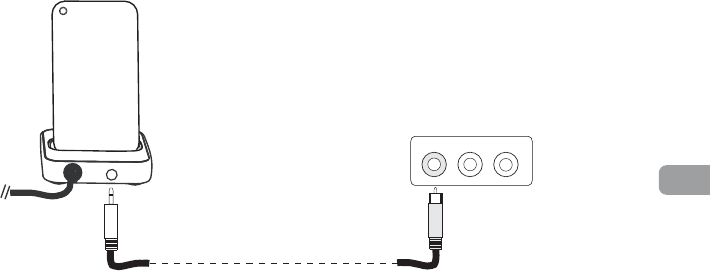
9
EN
Using the video out socket*
The iPod dock is able to output video from you iPod or iPhone to a suitable television or monitor,
using the PURE 3.5mm to Phono video out cable (available separately from your PURE dealer).
Please note that this is only the video signal; all audio will play through your Sirocco 150 speakers.
Connecting to your display
Video Out
Video
Audio R
Audio L
Rear view of dock, with iPhone inserted.
Typical composite input layout.
Before connecting your iPod dock to your display, please ensure that the ‘TV-Out’ settings on your
iPod or iPhone are correct (see the user guide for your iPod model for specific instructions).
*Video output is only available on iPod and iPhone models with video playback.
You can use the remote control during video playback as you would during audio playback, or if
you wish, you can navigate using the controls on your iPod itself.
Controlling video playback
Dock adapter compatibility
Insert the 3.5mm jack (black) of your 3.5mm to Phono video out cable into the video out socket on
the rear of the dock.
Connect the RCA jack (yellow) into the video socket of your display. This is usually coloured yellow,
and is usually located next to Left and Right audio sockets (red and white) as part of a composite
input. Tune your display to the correct input, for example, ‘Composite’ or ‘AV’.
If your iPod model is not listed here, You may have received the correct adapter in the box with it.
If not, we recommend purchasing the correct one from Apple.
Adapter Model Capacity
9 iPod Classic 80 / 120 GB
10 iPod Classic 160 GB
15 iPhone 3G 8 / 16 / 32 GB
16 iPod Touch 2nd gen 8 / 16 / 32 GB
17 iPod Nano 4th gen 8 / 16 GB
- SIROCCO 150 1
- Contents 3
- Front Panel 4
- Top Panel 5
- Remote Control Only 5
- Rear Panel 5
- Using DAB & FM radio 7
- Playing and selecting tracks 8
- Playlists 9
- Using the iPod/iPhone dock 10
- Using the video out socket* 11
- Setting the time and date 12
- Setting the timer 12
- Options 13
- Energy saving 14
- Hints and Tips 14
- Technical Specifications 15
- Vorderseite 18
- Oberseite 19
- Nur Fernbedienung 19
- Rückseite 19
- ?DA4B8A>22> $ 20
- Sender speichern 21
- Speichersticks 22
- Wiedergabelisten 23
- Titelauswahl 24
- Anschluss an Ihr Display 25
- Steuerung der Videowiedergabe 25
- Einstellung des Timers 26
- Optionen 27
- Energiesparmodus 28
- Tipps und Tricks 28
- Technische Daten 29
- Warenzeichen 30
- Garantieerklärung 30
- Haftungsausschluss 30
- Copyright 30
- Table des matières 31
- Panneau avant 32
- Panneau supérieur 33
- Télécommande 33
- Panneau arrière 33
- CaPRZJ L 36
- B4;42C^a?;0H 36
- Listes d'écoute 37
- Sélection des pistes 38
- Contrôle de la lecture vidéo 39
- Réglage du programmateur 40
- Économie d'énergie 42
- Conseils et astuces 42
- Caractéristiques techniques 43
- Sommario 45
- Pannello anteriore 46
- Pannello superiore 47
- Solo telecomando 47
- Pannello posteriore 47
- Utilizzo della radio DAB e FM 49
- Playlist 51
- Selezione delle tracce 52
- Utilizzo della presa video 53
- Impostazione di ora e data 54
- Impostazione del timer 54
- Opzioni solo DAB 55
- Opzioni solo FM 55
- Opzioni audio 55
- Risparmio energetico 56
- Domande e risposte 56
- Specifiche tecniche 57
- Frontpanel 60
- Toppanel 61
- Kun fjernbetjening 61
- Bagpanel 61
- Brug af DAB- & FM-radio 63
- Afspilning og valg af spor 64
- Afspilningslister 65
- Brug af iPod/iPhone-dock 66
- Brug af videoudgangsstik* 67
- Indstilling af timer 68
- Indstillinger 69
- Energispar 70
- Gode råd og tip 70
- Tekniske specifikationer 71
- Panel frontal 74
- Panel superior 75
- Solamente mando a distancia 75
- Panel trasero 75
- Usar la radio DAB y FM 77
- Listas de reproducción 79
- Seleccionar pistas 80
- Conectar a la pantalla 81
- Ajustar la hora y la fecha 82
- Ajustar el temporizador 82
- Opciones 83
- Ahorro de energía 84
- Sugerencias y recomendaciones 84
- Especificaciones técnicas 85








Kommentare zu diesen Handbüchern