PURE SENSIA 200D CONNECT Bedienerhandbuch Seite 27
- Seite / 32
- Inhaltsverzeichnis
- LESEZEICHEN
Bewertet. / 5. Basierend auf Kundenbewertungen


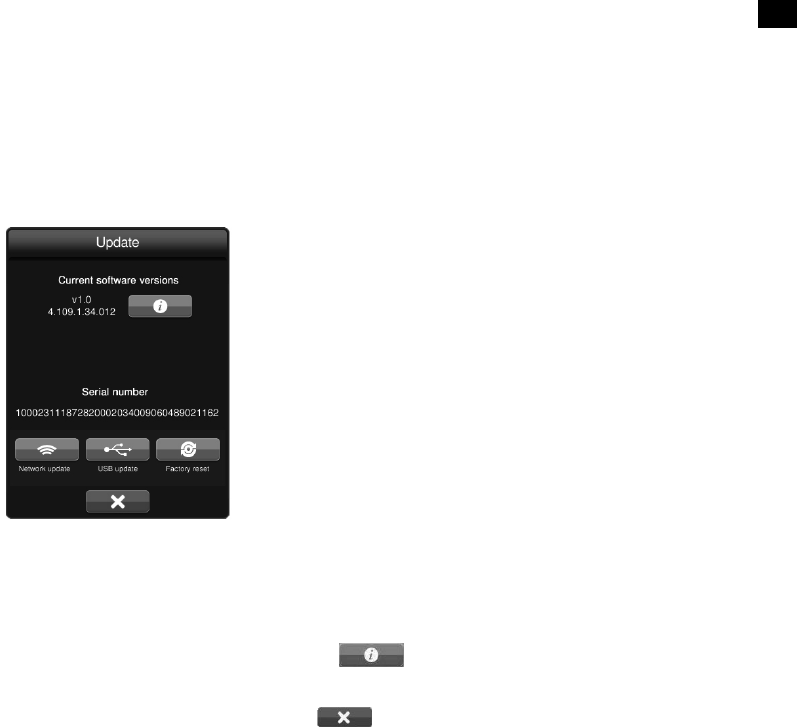
EN
25
EN
Updating the software
Software update options
If an automatic software update is available for Sensia, a message will appear on the screen informing you
that Sensia will update to the latest version. To proceed with the upgrade, tap the OK button.
Note: In order for automatic software updates to work, Sensia will need to be connected to your network.
Note: Do not switch off Sensia while a software update is taking place.
Sensia can also be updated manually by using either the network connection or the USB port.
Updating the software using the network
connection
1. Tap Settings to display the Settings menu.
2. Tap the Update icon.
3. Tap the Network update icon.
4. Sensia will connect to the internet to search for available software
updates.
5. If an update is available, Sensia will begin to update the software.
Updating the software using the USB port
Contact Pure technical support: (http://support.pure.com) for more
information on how to update Sensia to the latest software version.
Displaying details on the current software
version
To display more information about the software version that is currently
loaded on Sensia:
1. Tap Settings to display the Settings menu.
2. Tap the icon.
3. A dialogue box will open, which summarises the main features/fixes
of the software version that is currently loaded on Sensia.
4. Tap to return to the Settings menu.
- Safety Instructions 4
- Contents 5
- Getting started 6
- Controls and connectors 7
- Remote Control 8
- Control buttons 8
- Using the Wi-Fi wizard 10
- Changing Sensia viewing modes 11
- Play mode 12
- View mode 13
- Selecting Internet radio 15
- Using Quick Jump 16
- Music streaming 17
- Pure Connect tagging service 17
- Media Panel options 18
- Recording radio programmes 20
- Controlling audio playback 20
- Download the Pure Connect app 21
- Connect app 21
- Setting alarms and timers 22
- Using the auxiliary input 23
- Basic settings 24
- Advanced settings 25
- Clearing network settings 26
- Updating the software 27
- Installing the ChargePAK F1 28
- Technical specifications 29
- 105JP-AU 32
 (28 Seiten)
(28 Seiten)


 (20 Seiten)
(20 Seiten)







Kommentare zu diesen Handbüchern